Stripe
Configuring Stripe
Once you've signed up for a Stripe account, log into your Stripe admin dashboard. Stripe can be run in either testing or live mode - these instructions work for either mode. It's best to start in test mode and run some test transactions to make sure everything is working, you then switch Stripe to live mode and go through this configuration again with your 'live' keys.
There are three main items that you have to get from your Stripe account to configure it in Pakk: Publishable Key, Secret Key and Webhook Signing Secret. You have to fill those in your Stripe config, which can be found in the "Payments" tab of your Pakk account config page (the little cog icon in the Pakk toolbar).
API Keys
From the Developers/API Keys section, grab the following codes and paste them into your Stripe config in Pakk
API Keys > Publishable Key
API Keys > Secret Key
Webhooks
In the Webhooks section, click Add Endpoint to create a new notification endpoint for Stripe payments. In the popup, you need to enter the URL of your webhook, which is any domain pointed at your site plus /webhooks/stripe.
So, if your site was at pakk.io you'd enter https://pakk.io/webhooks/stripe. Check that the version is 2024-06-20, and then select two events to send:
payment_intent.payment_failed
payment_intent.succeeded
Once you've created the endpoint, you can get a Signing secret from the webhook page you just created in Stripe - you need to paste that into your Stripe config in Pakk too. Finally, again inside the Pakk Stripe config, choose your locale and select Enable.
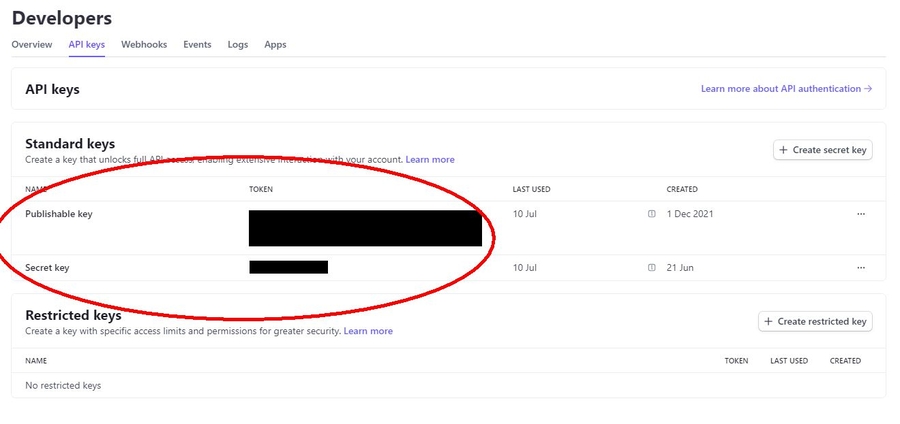
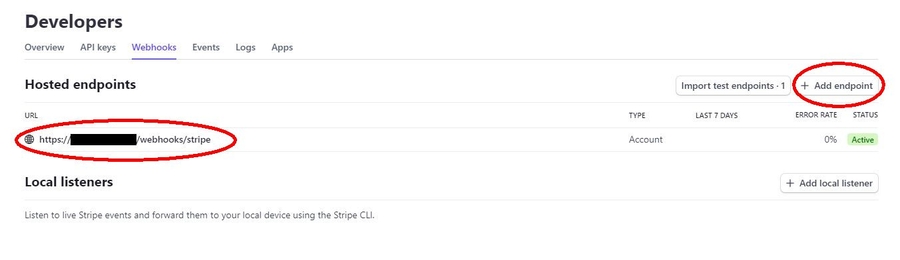
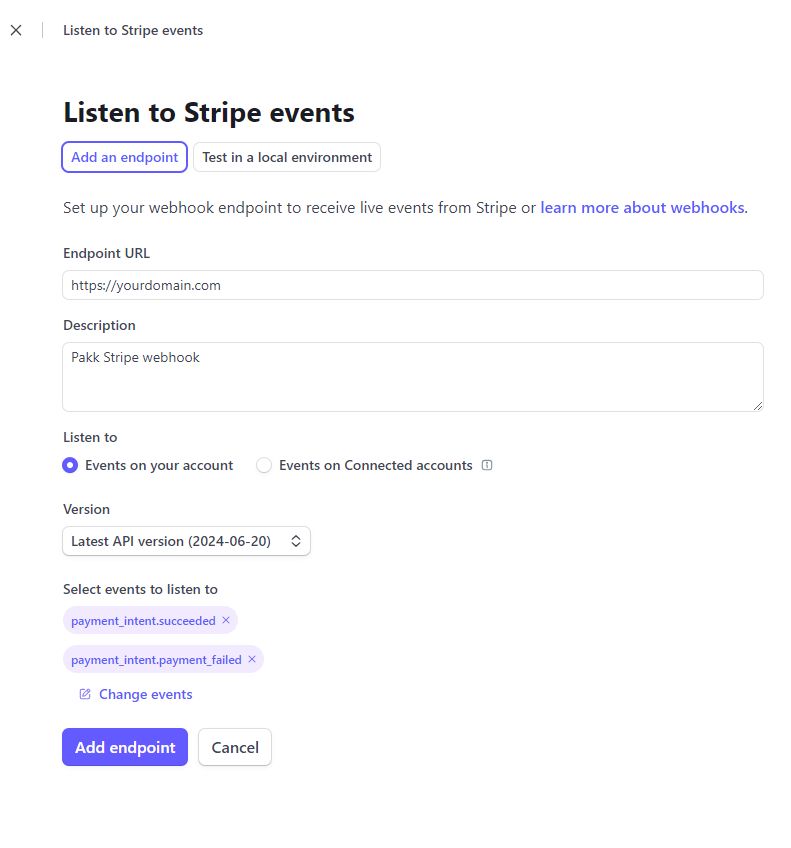
Upgrading a Webhook to a new API version
If you don't need to upgrade your whole account to the latest API and just want to upgrade your webhook, this what you do:
Go through the same steps as above and create a new webhook (if it defaults to another version, change it to 2024-06-20)
Delete the old webhook
Copy the Signing secret from the new webhook and paste that into your Stripe config in Pakk. You must remember to do this, otherwise your Pakk config will be pointing to the old webhook you have just deleted!
Last updated