Paypal
There are two main items that you have to get from your PayPal account to configure it in Pakk: Client ID and Secret:
You need to be able to access your PayPal Developer Dashboard. There may be some hoops to jump through before you can access this in your PayPal account - see their documentation.
Once you've got access to the developer dashboard, you should see there are two modes - "sandbox" and "live". These instructions work for both - once you're ready to go live, just switch from "sandbox" to "live".
In the "My Apps & Credentials" section, you should have a "Default Application" which was automatically created for you. If not, you might have to "Create App". Go into the "Default Application" and copy paste both the Client ID and Secretinto the correct boxes in the PayPal setup in your Pakk account setup.
Select Enable and once you've finished testing, you can go Live.
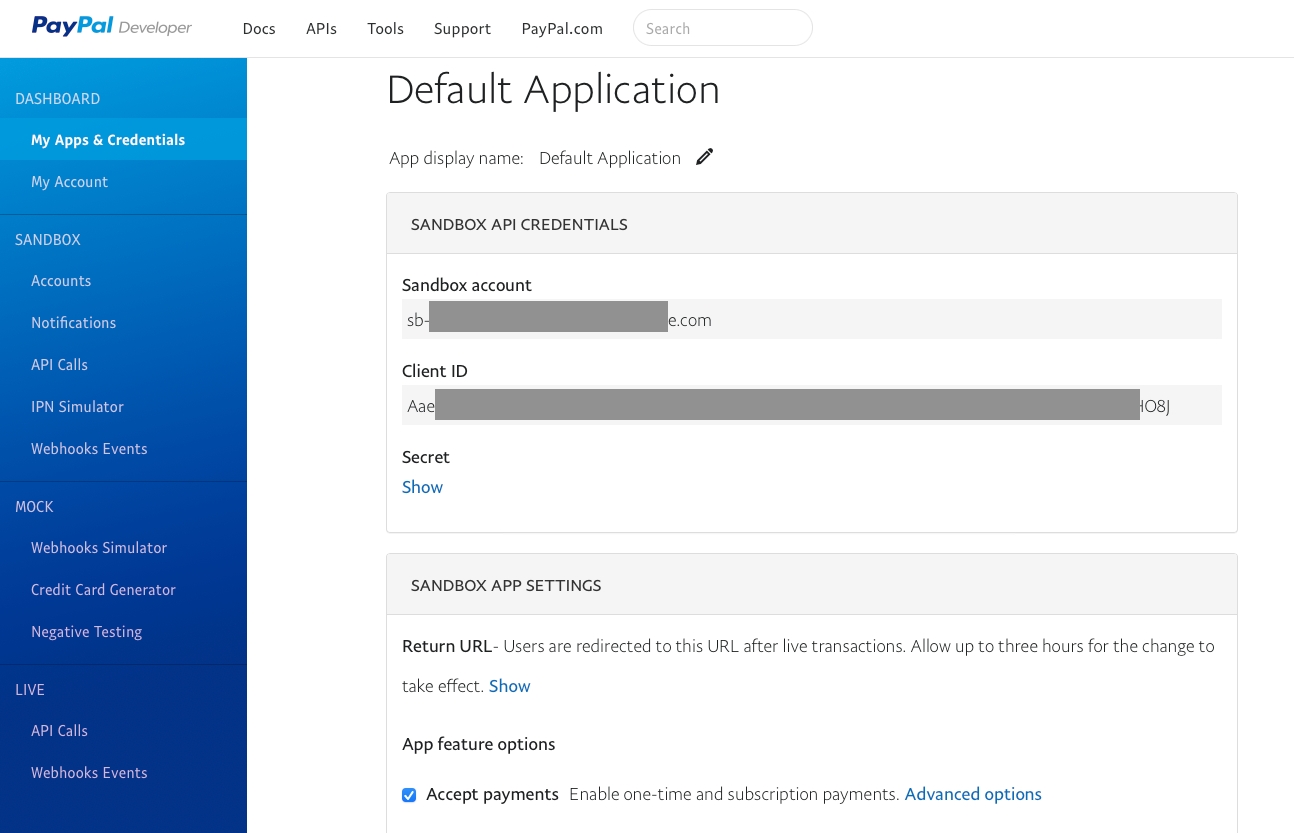
Last updated